If you haven’t already claimed and verified your business listing on ‘Google My Business’ and you can spare half an hour, please do it today! It's really simple and could generate more interest in your business, reasonably quickly!
Ensure you appear in local searches/on Google Maps
The aim of this search engine is to link people with relevant businesses and services. Google my Business helps ensure that relevant businesses appear in local searches and on Google Maps, specifically for the people who are looking for them – your potential customers!
You can include all your contact information, opening hours etc., and people can get in touch with you by clicking links. You can even ask your happy customers to leave reviews on here.
What does it look like?
Once you've setup your Google My Business profile, your business name, address, phone number, website, customer reviews and photos will appear on the right side of a Google search for your business – just like mine below!
1. The first thing you need to do is Click here and type your business name into the Google My Business search bar.
2. If Google has no information on your business, simply click "START NOW" and follow a series of prompts to add your business listing along with any relevant photos, videos or logos.
3. If you find that your business information is already in Google’s system, it will appear on your screen with a request to verify the contact email on file for the account.
4. If you find someone else has claimed your business listing, Google will walk you through a series of steps to reclaim it as your own (be warned, this can take a little bit of time and effort to do!)
4. The final step in the initial process is verifying your business information. For the majority of small businesses, Google will recommend verifying by postcard – this involves sending out a physical postcard to your business address which will contain a short code. You’ll generally receive this postcard within 5 working days and once you have the code, you can upload it on Google My Business to finalise the setup. Don't forget this final step - it's a bit of a pain to wait for the postcard, but only once you've verified your business will your Google My Business profile appear online to the public.
Ensure your customers can find your business anytime/on any device
Getting your Google My Business profile set up is a quick and simple way to help ensure that existing and potential customers can find you immediately, anytime, anywhere - and on any device.
Diarise a recurring task to review/add to your Google My Business page - it only takes a few minutes!
Regularly updating and adding content to your Google My Business page (relevant and interesting news articles, links to your blogs and products, plus behind-the-scenes images, etc.) can also help to increase the visibility of your business for potential customers looking online for your unique products and/or services. So just a few minutes each month spent keeping your profile ‘up-to-date’ could prove to be financially very beneficial!
So go on, make sure people can find you easily - claim your business NOW!

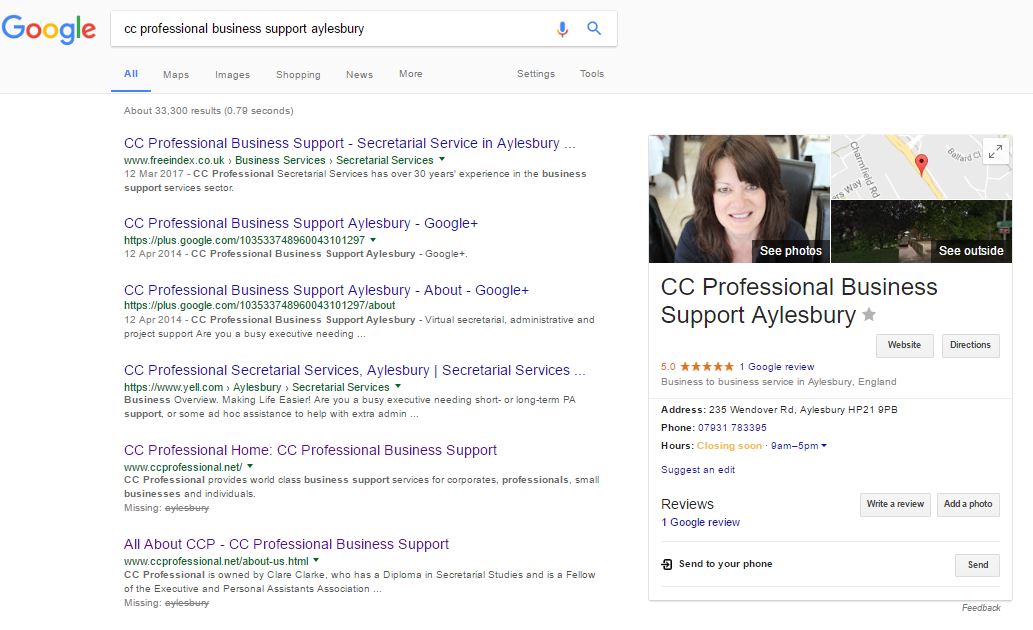
 RSS Feed
RSS Feed
